The panel with its current functions
This is a minimalist Premiere extension panel designed to be tucked away in a corner of your workspace and give you quick access to a few useful shortcuts. My plan is to add any new function to it I can come up with, with in mind the limitations of the Adobe API, and of my own coding skills.
It resizes well and can be set up vertically (though with only 3 buttons it does look better set up horizontally. It takes very little screen real estate and can be set up as a permanent toolbar in your workspace.
It resizes well and can be set up vertically (though with only 3 buttons it does look better set up horizontally. It takes very little screen real estate and can be set up as a permanent toolbar in your workspace.
The panel integrated in my Editing Workspace (middle-left)
Sequence Duplicate +1
The "Duplicate and Increment Sequence" button (Name shortened to "Sequence Duplicate +1" is a one-click action for something all editors do at least 10 times a day: duplicate a sequence and increment the version number (from "Edit 01" to "Edit 02" for example)
Duplicate and Increment Sequence in action
Sequence Snapshot
Inspired by FCPX's Snapshots (right down to outright stealing the name) automatically creates a timestamped duplicate of the active sequence, and asks the user for a quick comment that is added to the Description metadata column, for easy referencing.
Sequence Snapshot in action
Fill Frame
In Premiere, Set and Scale to frame size are very useful shortcuts for adjusting the size of one or more shots to the timeline, but when the shot and sequence have a different aspect ratios, it creates letter/pillarbox, which is rarely what you want it to do.
This shortcut scales any selected shot to fully fill the frame, cropping any extra vertical/horizontal resolution.

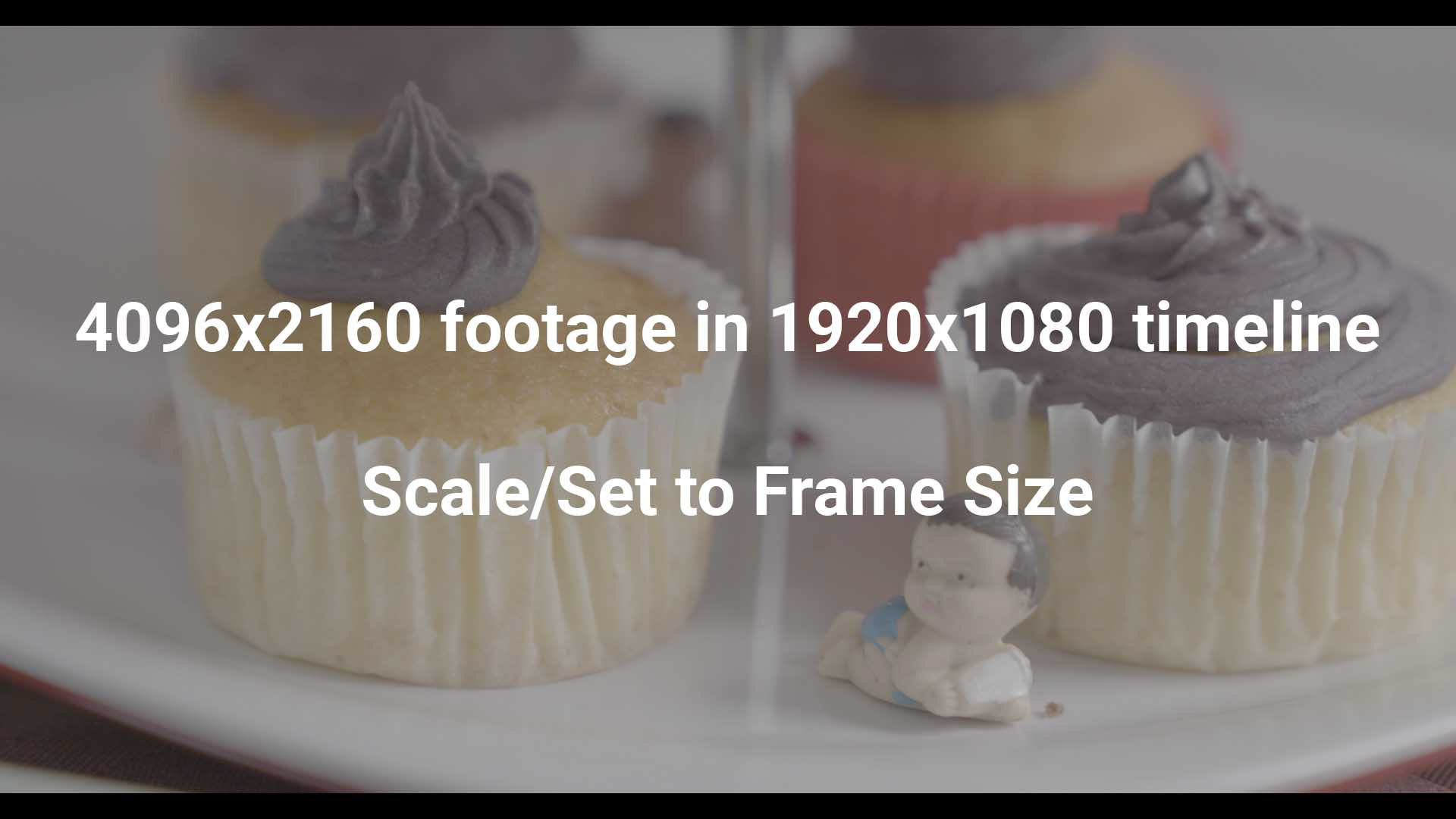

If you would like to try the extension, you can download it from my GitHub page. Please make sure to read the instructions as some of the features have known issues.
If you find any unlisted bugs, have a feature idea (no promises!) or would just like to say thanks, you can reach out via my contact page.

